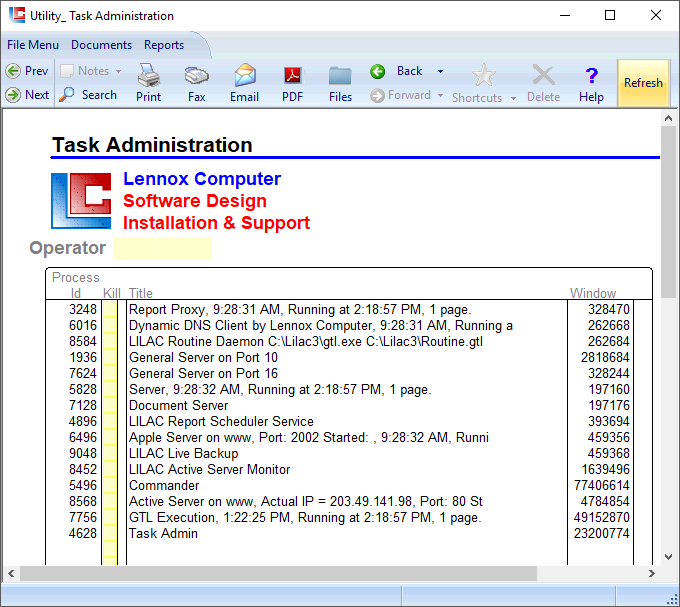
LILAC Document Help
Restart LILAC Active Server
Sign in at Level 7.
Go to: Documents >> Utility >> Task Administration.
Click Refresh.
Check to see if Active Server is running.
Go to: Documents >> Utility >> Task Administration.
Click Refresh.
Check to see if Active Server is running.
Active Server is running in this scenario.
If Acitve Server is not running, see below
If Acitve Server is not running, see below
